INSTALLATION
With the supplied kit, the unit should be installed in a panel thickness from 3/16" to 13/16". Please select a location in the REAR TOP (this could be - back, top, or sides), of the cabinet and cut a circular hole 4 1/2" in diameter. Use the gold grille guard as a template, and with a pencil, put a dot in the center of each of the 4 fan mounting holes. Use a 9/64" or 5/32" drill bit, & drill the 4 mounting holes with the grille removed.
Note: The fan needs to be mounted on the INSIDE of the cabinet close to the REAR TOP so that the warm air is pulled out of the cabinet. There also needs to be adequate air intake somewhere in the LOWER FRONT of the cabinet for the fresh cool air to come in.
Suggestion: If there is inadequate air intake, drill multiple holes or cut slots equal to a 4 3/4" square area, somewhere in the LOWER FRONT that will be inconspicuous.
The nylon lock nuts need to be held with pliers or 5/16" open-end wrench while screwing the silver bolts in firmly (do not over-tighten). Finally, use the two wood screws and mount the thermostat near the fan (keeping it near the top of the cabinet so that it can sense the warmer temperatures). Plug the unit into a grounded outlet or extension cord (do not use a two prong only extension cord or defeat the ground plug). If you require more ventilation than is supplied by a single fan, please email sales@surgecomputers.com and we can manufacture a custom pre-wired multiple fan kit to fit your needs.

ADJUSTMENTS & OPERATION
After the device has been properly installed, set the thermostat between 65-75 degrees F. This setting should provide adequate ventilation and cooling for most electronic equipment.
To fine-tune the setting, adjust the thermostat clockwise (with all electronic equipment off) until the fan turns off. The system will then cycle itself on and off automatically. It will turn on when the temperature in the cabinet exceeds the setting on the thermostat by 1 degree, but will turn itself off when the temperature in the cabinet drops approximately 7 degrees below the setting on the thermostat. This will prevent it from running when the electronic equipment in the cabinet is powered off & the heat has been dissipated.
Keeping electronic components cool will reduce failures and lengthen their lifespan.
QUICK STEP INSTALLATION
The following image is an illustration of the Cabinet Cool fan and its mounting measurements.
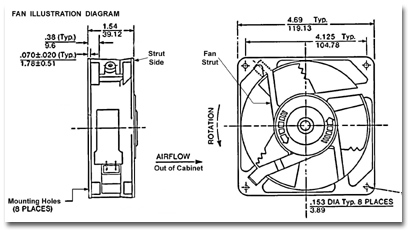
| 




